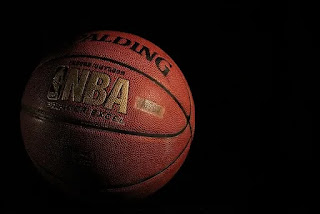How to fix ‘Redirect’ error in Google Search Console
The “Redirect error” in Google Search Console typically appears when a page Google is trying to index is redirecting incorrectly. Here’s how you can diagnose and fix it:
1. Identify the Affected URLs
• Go to Google Search Console → Pages.• Find Redirect Error under Why pages aren’t indexed.
• Click on the error to see affected URLs.
2. Check the Redirect Type
Use one of these tools to analyze the redirect:• Redirect Checker
• Browser Developer Tools (F12 → Network tab)
• curl -I [URL] in the command line
Common redirect types:
• 301 (Permanent Redirect) – SEO-friendly, should be used for URL changes.
• 302 (Temporary Redirect) – Avoid using this for permanent changes.
• 307, 308 (Temporary/Permanent) – Rarely used, but similar to 302/301.
• Meta refresh redirects – Not recommended as they can be slow.
3. Fix Common Redirect Issues
|
Issue |
Fix |
|
Infinite redirect loop |
Check if URL redirects back to itself or creates a loop. Fix redirect rules. |
|
Wrong redirect type |
Use 301 for permanent, 302 for temporary changes. |
|
Redirecting to a broken page |
Ensure the target page loads correctly. |
|
Too many redirects |
Simplify redirection logic, avoid multiple hops. |
|
Inconsistent HTTP/HTTPS or WWW/non-WWW redirects |
Ensure a consistent URL structure across the site. |
4. Check Your Website’s .htaccess (For Apache Servers)
If you’re using Apache, check your .htaccess file:Redirect 301 /old-page https://example.com/new-page
Make sure there aren’t conflicting or duplicate redirect rules.
5. Check Redirects in WordPress (If Applicable)
• Redirection Plugin: Check if a redirect is mistakenly configured.• Yoast SEO / RankMath: Ensure no incorrect redirects are set up.
• .htaccess File: Incorrect rules in .htaccess can cause issues.
6. Use Google’s URL Inspection Tool
• In Search Console, click URL Inspection.• Enter the affected URL and check if Google can properly index it.
7. Request Reindexing
After fixing the issue:• In Search Console, select the URL.
• Click Validate Fix.
• Use Request Indexing under URL Inspection.