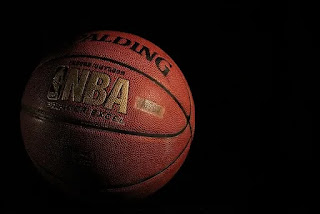What to Look for When Buying a Second-Hand iPad: A Complete Guide
Buying a second-hand iPad can be a great way to save money without compromising on quality. However, when purchasing a pre-owned device, there are several crucial factors to consider to ensure you’re getting a good deal and that the iPad is in working condition. In this guide, we’ll walk you through everything you need to check before making a purchase. From model verification to testing the performance, these tips will help you make an informed decision.
1. Verify the iPad Model and Year
One of the first things you need to do when buying a second-hand iPad is verify its model and year. The iPad lineup is updated frequently, and older models may not support the latest iOS features or security updates. To find the iPad’s model number, look on the back of the device or check the settings menu.
-
How to Check the Model:
-
Go to Settings > General > About.
-
Look for the model number and compare it to the Apple website to find out the year and specifications.
-
Older iPads may lack features like newer chips, better camera quality, or more storage options, so make sure the model meets your needs.
2. Ensure It’s Not iCloud Locked
An iCloud lock can render your second-hand iPad virtually useless. This security feature prevents unauthorized access to the device if it’s stolen or sold without removing the previous owner's Apple ID.
-
How to Check for iCloud Lock:
-
Ask the seller to log out of their iCloud account before selling the device.
-
If possible, ask them to erase all content and settings under Settings > General > Reset.
-
Alternatively, you can check the device using the iPad’s serial number to confirm it isn’t iCloud locked via Apple’s iCloud Activation Lock status page.
-
Tip: If the seller refuses to unlock the device, it’s best to avoid purchasing it.
3. Inspect the Physical Condition
A thorough physical inspection of the iPad is essential. While minor scratches or dents may be acceptable, a cracked screen or significant damage could affect the device’s usability and resale value.
-
What to Check:
-
Screen: Ensure the display is free from cracks or dead pixels.
-
Body: Inspect for any dents or excessive wear around the edges.
-
Buttons: Test the home button (or swipe function on newer models) and the power button to ensure they are responsive.
-
4. Test the Battery Health
Battery life is one of the most critical aspects of any iPad. Over time, the battery’s capacity diminishes, leading to shorter usage times. Before buying a second-hand iPad, it’s important to check the battery health to ensure it lasts throughout the day.
-
How to Check Battery Health:
-
Go to Settings > Battery > Battery Health (if the option is available).
-
Look for the maximum capacity, which indicates how much of the original battery capacity remains.
-
If the iPad’s battery health is low, you might want to negotiate a lower price or consider replacing the battery.
5. Test the Performance and Software
Test the overall performance and software to ensure the device is functioning smoothly. A sluggish iPad can be a sign of underlying issues, like a faulty processor or outdated software.
-
How to Test Performance:
-
Open several apps and switch between them.
-
Test the internet connection by browsing the web or streaming videos.
-
Check if the iPad runs the latest version of iOS that is compatible with the model.
-
Tip: If the device is running outdated software or is slow, it might indicate the need for repairs or an upgrade.
6. Check the Charging Port and Accessories
A worn-out charging port can prevent your iPad from charging properly, making it essential to check the condition of the charging port and the included accessories.
-
What to Look for:
-
Inspect the charging port for dirt, debris, or visible damage.
-
Check that the iPad charges when plugged in.
-
Ensure the included charging cable and adapter are in good condition.
-
7. Check Warranty Status
If you’re buying a second-hand iPad, it’s worth checking if the device is still under warranty. A warranty can give you peace of mind in case you encounter any issues after purchase.
-
How to Check Warranty:
-
Visit Apple’s warranty check page and enter the iPad’s serial number to see if it’s still covered under AppleCare.
-
8. Price Comparison: Is It a Good Deal?
Finally, compare the price of the second-hand iPad with new or refurbished models. Sometimes, the cost savings of a used iPad may not be significant enough to justify any potential issues you might face.
-
Where to Buy Second-Hand iPads:
-
Certified refurbished iPads from Apple
-
Trusted third-party sellers
-
Online marketplaces like eBay or Facebook Marketplace
-
Always ensure the seller is reputable and provides a return policy or warranty for added security.
Conclusion
Buying a second-hand iPad can be an excellent way to save money, but it’s essential to take precautions to avoid purchasing a faulty or damaged device. By following these tips—checking the iPad model, battery health, iCloud status, physical condition, and more—you can make a confident purchase and enjoy a fully functional iPad without breaking the bank. Always remember to do your research and ask the right questions before finalizing your purchase.